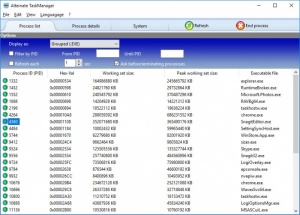Alternate Task Manager
2.740
Size: 887 KB
Downloads: 2156
Platform: Windows (All Versions)
The Windows Task Manager is an invaluable tool, since it gives you the possibility of killing frozen processes. However, this tool still has some limitations, at least in terms of the amount of information it can provide. Alternate Task Manager serves the same purpose, but it provides more information about individual processes. It lets you sort them in several ways, analyze their resource usage and gather general details about the system itself.
Alternate Task Manager is distributed as a freeware utility and it works on all modern Windows platforms. Downloading its setup package and installing its components is a simple task and it shouldn't take long to complete. Also, the software works straight out of the box, without requiring any special tools or drivers.
Just like the traditional tool, Alternate Task Manager displays all your running processes directly on its compact user interface, along with various details, like hex values, working set size an ID. What's more, you can filter them by their ID or display the processes from a certain ID range. It is also possible to processes that have a window title associated with them or groups with or without executables.
Process IDs can be copied at a moment's notice. This is useful for the next tab on the user interface, where they are pasted automatically, to show in-depth information about individual processes. The software can show the path to their executables, their size, working set size, pagefile usage, quota pool usage and much more.
Besides process details, the software can also provide you with a large amount of information about your system. This includes the system's version, build number, user folder, installation type, software type, product ID and much more.
Alternate Task Manager can provide you with much more information about your running processes than any default tool.
Pros
You can sort and filter processes in various ways. The software can provide numerous details about individual processes. Additionally, you can view many details about your operating system.
Cons
The software doesn't come with any options for identifying potentially dangerous processes.
Alternate Task Manager
2.740
Download
Alternate Task Manager Awards

Alternate Task Manager Editor’s Review Rating
Alternate Task Manager has been reviewed by Frederick Barton on 30 Jan 2018. Based on the user interface, features and complexity, Findmysoft has rated Alternate Task Manager 4 out of 5 stars, naming it Excellent